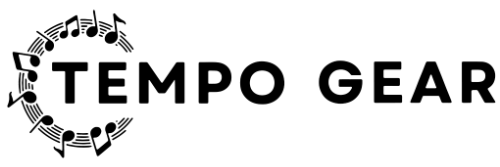Introduction
Why Soundproofing Matters in Gaming
Whether you're a competitive gamer, content creator, or just someone who loves a good late-night session, sound plays a massive role in your gaming experience. But when echoes bounce off your walls, your mic picks up every key press, or your background noise annoys the rest of the house—it becomes a problem.
A properly sound-treated gaming room helps you focus, stream with clarity, and keep the peace with family or housemates. And you don’t need a complete studio setup to make it happen. Acoustic foam wall panels are a game-changer for home gaming environments.
They don’t just improve how you hear—they improve how others hear you. Whether you’re chatting on Discord, streaming live, or recording content, a well-treated room is the silent teammate you didn’t know you needed.
The Role of Acoustic Foam in a Better Gaming Experience
Acoustic foam doesn't just make your room quieter—it makes it clearer. By absorbing echo and unwanted sound reflections, foam panels clean up your mic input and improve the way your voice sounds to others. That means:
-
No more hollow, boomy mic quality
-
Easier communication during gameplay
-
Cleaner audio for content creation or streaming
Even better? Acoustic foam looks awesome. Whether you go for a pro-style black grid or mix it up with colour, foam panels add a sleek, high-performance vibe to your gaming setup.
What Does “Soundproofing” Actually Mean?
Soundproofing vs Acoustic Treatment
Let’s clear this up: Acoustic foam doesn’t block sound from entering or leaving a room.
It’s not soundproofing in the traditional sense.
Instead, it’s used for acoustic treatment—which means controlling how sound behaves inside the room. Foam absorbs sound reflections, reducing:
-
Echo
-
Reverberation
-
Room noise bouncing into your mic
If you want to block outside noise (like your neighbour’s dog or traffic), you’ll need mass-loaded barriers or insulation. But if you want your gaming audio and mic setup to sound clean and professional? Acoustic foam is your first move.
Managing Noise In and Out of the Room
You can still reduce some sound spill with foam, especially mid and high frequencies like shouting, typing, or controller clicks. Combined with:
-
Sealing gaps under doors
-
Thicker curtains or rugs
-
Soft furnishings
…you’ll build a space that feels quieter, even if it's not technically “soundproof.”
Common Noise Problems in Gaming Rooms
Echo, Reverb, and Voice Clarity Issues
Gaming rooms are often built for performance—not acoustics. That means hard walls, minimal furniture, and flat surfaces that let sound bounce around like crazy.
This causes:
-
Mic echo that annoys teammates
-
Reverb that muddies your game sound
-
Room tone that ruins voiceovers and stream audio
Acoustic foam tackles this head-on by absorbing those reflections before they reach your mic or ears.
Sound Leaking Through Walls and Doors
While foam doesn’t block bass or external noise, it does reduce how much your voice bounces around, which helps minimize how much sound leaks through walls or thin doors.
If you live with roommates, have kids sleeping nearby, or game late at night, this is a huge bonus.
Distracting Background Noise on Streams
Your mic might be high-end, but if your room isn’t treated, it’s still picking up:
-
Echo from your own voice
-
Keyboard and mouse clicks
-
Fan noise from your PC or ceiling
-
Your voice bouncing off the walls
With acoustic foam wall panels, your stream sounds cleaner, more professional, and more focused, letting your content shine.
How Acoustic Foam Wall Panels Help
Absorbing Echoes and Mid/High Frequencies
Acoustic foam wall panels are specially designed to absorb mid- and high-frequency sound waves—the exact frequencies that dominate gaming audio and voice chat. When untreated, these sounds reflect off your walls, floor, and ceiling, creating a messy mix of overlapping echoes.
Installing foam panels:
-
Breaks up those reflections
-
Reduces flutter echo
-
Eliminates that “empty room” sound
This instantly makes your gaming experience more immersive and less distracting. You’ll hear the game clearer, and your teammates will hear you more cleanly too.
Enhancing Voice Chat and Mic Quality
How many times have you heard someone on Discord sound like they’re speaking from a tunnel or bathroom? That’s a room issue—not a mic issue.
Acoustic foam helps fix that by improving your mic’s sound pickup. When the room is treated, your mic captures just your voice, not your voice + 3 reflections + PC fan + room noise.
Benefits include:
-
Improved call clarity
-
Less strain on your voice
-
More professional audio for streaming or clips
Whether you're trash-talking in a shooter or narrating a Let's Play, your audience will notice the difference.
Improving the Overall Gaming Environment
It’s not just about sound—it’s also about atmosphere. A treated gaming room feels more:
-
Private
-
Focused
-
Immersive
Foam panels absorb noise that can otherwise distract you, while visually elevating your setup. Want to create a blackout theme or RGB-accented battlestation? Foam comes in styles that suit every aesthetic.
And let’s not forget—fewer outside complaints about your late-night volume is always a win.
Best Places to Install Acoustic Foam Panels
First Reflection Points Around Your Desk
These are the most important areas to treat first. Find the spots where your voice or speaker sound reflects directly toward your ears—usually the walls to your left, right, and directly behind your monitor.
Install foam here to:
-
Eliminate echo reaching your mic
-
Reduce ear fatigue during long sessions
-
Tighten the sound you hear from your speakers or headset
Behind Your Chair and on Rear Walls
Don’t forget about the sound bouncing behind you. When your voice reflects off the back wall, it can loop back into your mic. Placing foam directly behind your chair helps absorb this.
If your gaming desk is in a corner, be extra mindful of how sound builds up there—treating just two walls can make a big difference.
Corners and Ceilings for Extra Control
Want next-level control? Add foam to:
-
Corners, especially if your room has boxy acoustics
-
Ceiling areas above your desk or mic to absorb vertical reflections
This is especially useful for streamers or podcasters, where clean audio is crucial.
Choosing the Right Acoustic Foam for Gaming
Wedge vs Pyramid Panels for Gamers
When it comes to foam style, the two most popular choices for gaming setups are wedge and pyramid panels.
-
Wedge panels offer slightly better sound absorption, making them ideal if you want to really tighten up your audio. They’re perfect for streamers or content creators who need that pro sound.
-
Pyramid panels look amazing on camera. Their geometric texture scatters sound more evenly, offering a more balanced feel. Ideal for casual gamers or those who want a hybrid of style and performance.
Both are excellent options—you can even mix them for the best of both worlds.
Size, Thickness, and NRC Ratings
Here’s what to look for when choosing foam:
-
Size: 50x50cm panels are standard and easy to arrange on most walls.
-
Thickness: Aim for 5cm or more for meaningful sound absorption in mid/high ranges.
-
NRC Rating: Look for an NRC (Noise Reduction Coefficient) of 0.4–0.7. This ensures the foam is doing its job absorbing sound effectively.
Thinner foam (2.5–3cm) may look cool but won’t make as much of a difference in room acoustics.
Recommended Pack Size for a Gaming Room
For an average-sized gaming room or desk area:
-
8–12 panels is usually enough to cover reflection points and rear wall space.
-
10-pack bundles like Tempo Gear’s are perfect for first-timers or renters.
-
Go bigger (20+ panels) if you're building a streaming booth or full-room studio.
It’s easy to start small and scale up as you tune your setup.
Recommended Products for Gamers
Tempo Gear 50x50x5cm Foam Wall Panels (10 Pack)
These high-performance wedge panels are ideal for gamers who want:
-
Reliable sound absorption without breaking the bank
-
A sleek, professional look that matches RGB setups or dark gaming rooms
-
Quick, easy installation with adhesives or mounting strips
-
Thicker 5cm foam for better echo control than cheaper alternatives
Perfect for solo players, streamers, or anyone who wants better in-game comms.
Shop the Full Collection →
Explore other sizes, styles, and foam kits in the Tempo Gear Acoustic Foam Collection. Great for gaming, home studios, or multipurpose rooms.
Easy Installation Tips for Gamers
Mounting Options (Strips, Velcro, Spray)
You don’t need to drill holes or hire a pro—acoustic foam is super DIY-friendly. Here are the top methods gamers use to mount foam panels:
-
Adhesive Strips or Double-Sided Tape
-
Best for renters or temporary setups
-
Easy to remove without damaging walls
-
Works well for lighter foam panels
-
-
Velcro Strips
-
Reusable and repositionable
-
Perfect for gamers who want to experiment with placement or style
-
Secure enough for long-term use
-
-
Spray Adhesive
-
Strong and permanent
-
Ideal if you’re staying in one place long-term
-
Make sure to test a small area first to avoid wall damage
-
Always clean your wall surface first, and line up your panels with a level or tape measure for a neat, pro-looking grid.
How to Align Panels for Style and Function
Yes, you want better sound—but let’s be real: you also want your gaming room to look sick on stream.
Design tips:
-
Arrange panels in a grid or checkerboard pattern for clean aesthetics
-
Combine foam colours or textures for contrast (black and red, grey and blue, etc.)
-
Add LED light strips behind or around the panels for extra gamer vibes
-
Don’t overdo it—20–40% wall coverage is often enough
Keep it functional but uniquely yours.
Bonus Benefits – Looks, Stream Vibe & Privacy
Better Backgrounds for Streams or Videos
Nothing says “pro gamer” like a killer backdrop. Foam panels:
-
Make your camera background look clean and stylish
-
Reduce background noise and echo on your mic
-
Instantly elevate the production value of your stream or channel
Pyramid foam in particular gives a bold, textured aesthetic that’s ideal for YouTube or Twitch branding.
Reduced Distractions for You and Others
Sound-treated rooms just feel better. You’ll:
-
Hear your in-game audio with more detail
-
Focus better without echo or bounce
-
Annoy your housemates less (even when you’re raging at 2AM)
Win-win.
Aesthetics and Customisation Options
Acoustic foam now comes in more than just studio black. Look for options that suit your setup’s vibe:
-
Classic black for stealth builds
-
Greys and whites for minimalist designs
-
Reds, blues, or mix-packs for RGB setups
Panels can be cut to fit or used creatively to form shapes, initials, or logos.
FAQs – Acoustic Foam for Gaming
Q1: Does acoustic foam block out noise from other rooms?
Not fully. Foam reduces internal echo, not external noise. But it helps reduce how loud your gaming sounds to others.
Q2: Will foam panels help my mic sound better?
Absolutely. Foam reduces room reflections that mess with voice clarity, making your mic sound cleaner, tighter, and more professional.
Q3: How many panels do I need for a basic gaming setup?
Start with 8–12 panels for a standard desk zone. Expand to 20+ if you’re treating an entire room or streaming area.
Q4: Can I use foam in a rental without damaging the walls?
Yes! Use Velcro or adhesive strips that are non-permanent. They hold well and remove cleanly when it's time to move.
Q5: Is acoustic foam only for studios or music?
Not anymore. Gamers, streamers, podcasters, and content creators all use acoustic foam to improve sound quality, privacy, and vibe.
Conclusion: Level Up Your Gaming Room with Acoustic Foam
Soundproofing your gaming room doesn’t have to be complicated. With just a few well-placed acoustic foam wall panels, you can drastically improve your sound, stream quality, and focus—while adding major style to your setup.
Whether you're a solo player, a full-time streamer, or just someone who wants better comms and fewer complaints, acoustic foam is your go-to upgrade.
Start with the proven Tempo Gear 50x50x5cm 10 Pack or explore the full Tempo Gear Acoustic Foam Collection for more options and inspiration.